Experience the power of Netadmin Nine.2
Experience Netadmin's most advanced release yet, featuring cloud-native architecture, enhanced monitoring, and streamlined operations for all network operators. This version introduces automated lead management and simplified Product and Service Catalog tools to transform how you manage fiber customers.
Netadmin Nine.2 is here
Experience the next evolution in fiber network management with our most powerful release yet. Netadmin 9.2 delivers cloud-native architecture, enhanced monitoring capabilities, and streamlined operations for network operators of all sizes.
This new version of Netadmin will be a significant step into the future, providing a range of tools to streamline the management of fiber customers, from automated lead management to simplified Product and Service Catalog Management, while ensuring optimal network performance and scalability.
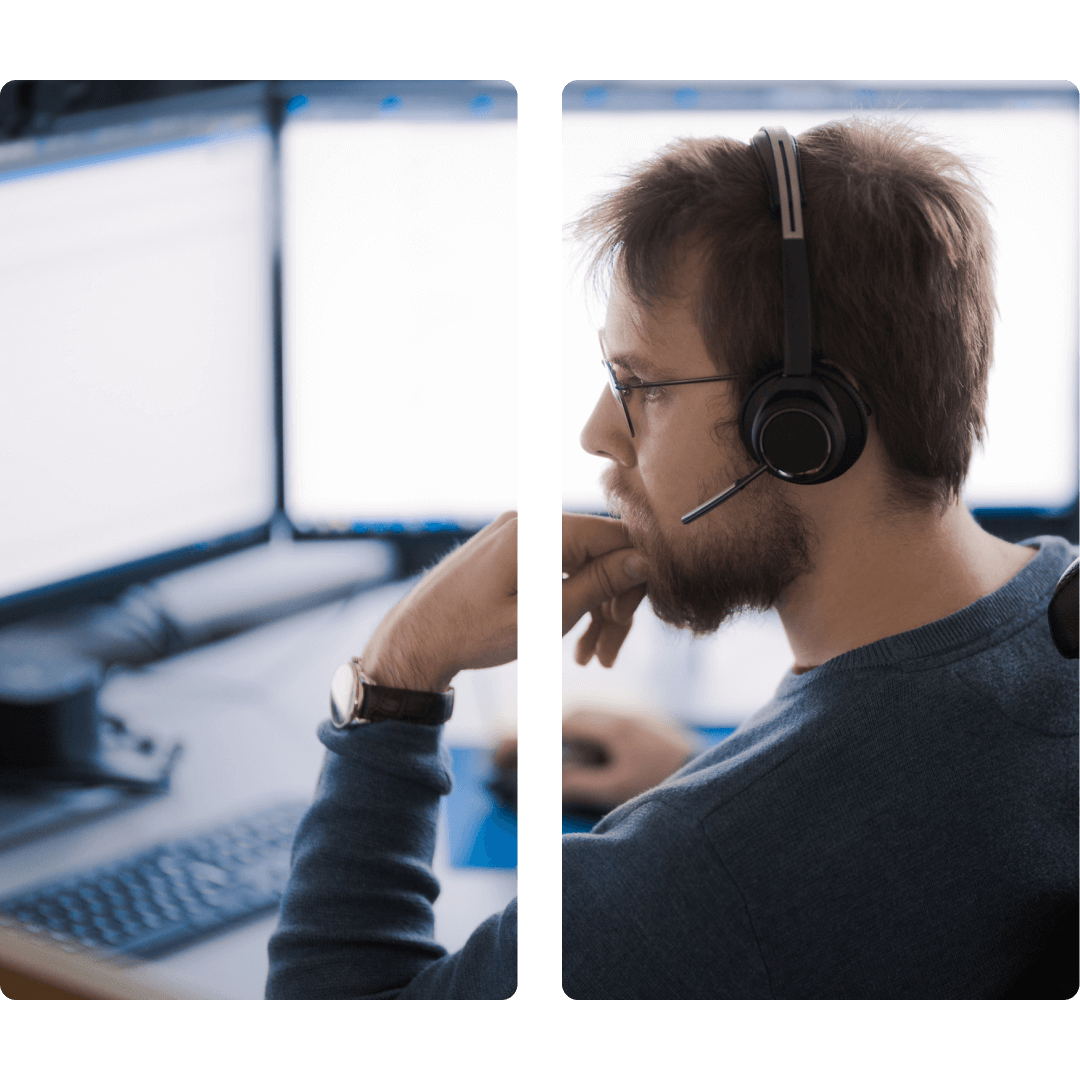
Designed for your growth journey
Whether you're just starting or well-established as a network operator, Netadmin Nine 9.2 meets your specific needs through cloud technology, standardization, and enhanced service catalog and monitoring capabilities.
- Local Operators
- Growing Networks
- Telcos
Growing Networks - scale with confidence.
For expanding network operations, the platform offers rapid deployment capabilities through containerization technology. Operators can standardize their processes and implement key automation features to support their growth trajectory.
Scale efficiently with containerized architecture for rapid deployment and enhanced performance.
Standardize workflows through improved operational processes and industry-standard practices.
Automate critical tasks to reduce manual work and improve service delivery times.
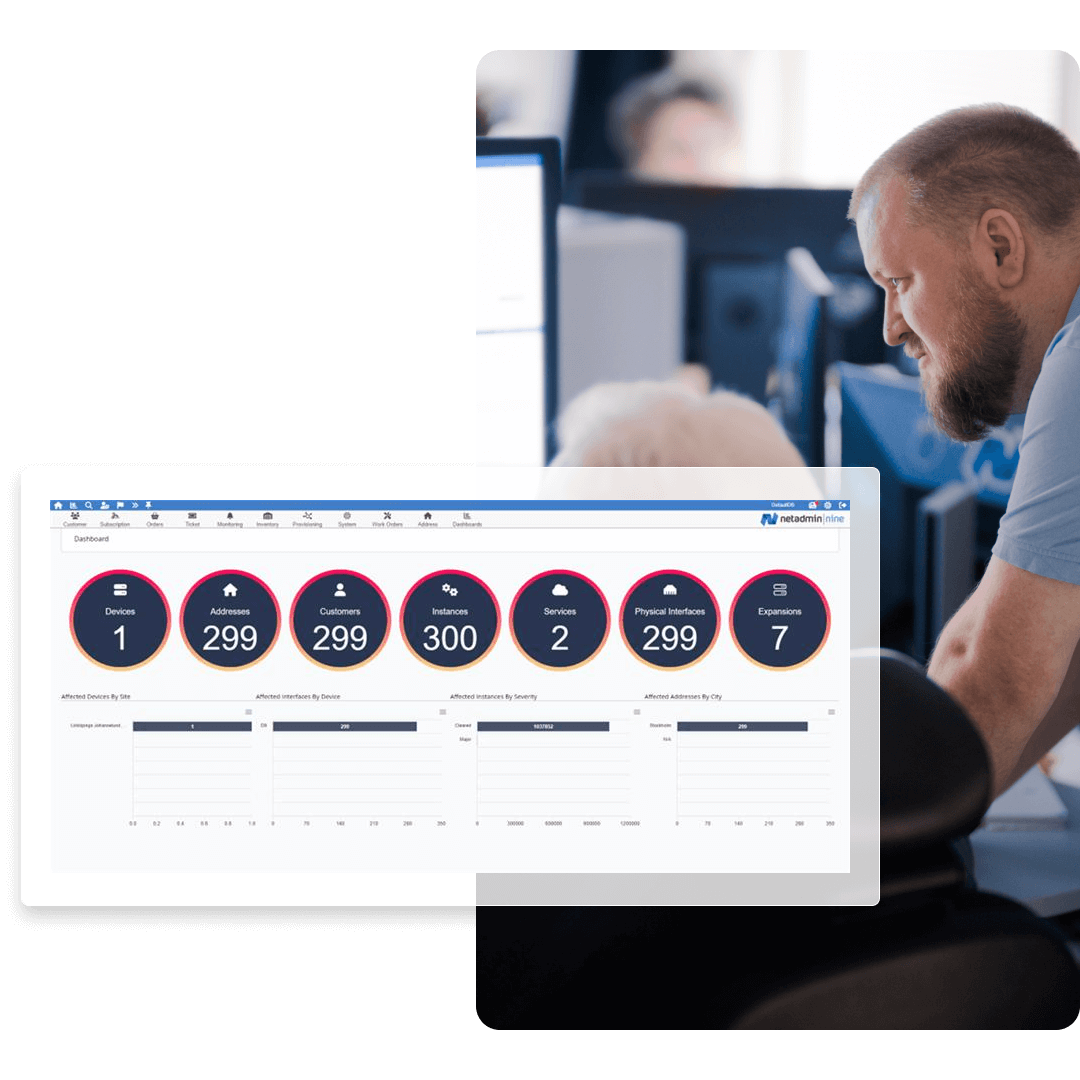
Local Operators - simple yet powerful.
Small and local network operators can benefit from significant cost reductions through cloud deployment while maintaining regulatory compliance standards. The platform enables confident scaling of operations, making it ideal for local service providers looking to grow their business.
Lower operational costs through efficient cloud deployment and reduced infrastructure maintenance.
Meet compliance requirements with built-in regulatory standards and security measures.
Enhanced network visibility with new outage overview dashboard for better incident prioritization and faster resolution.
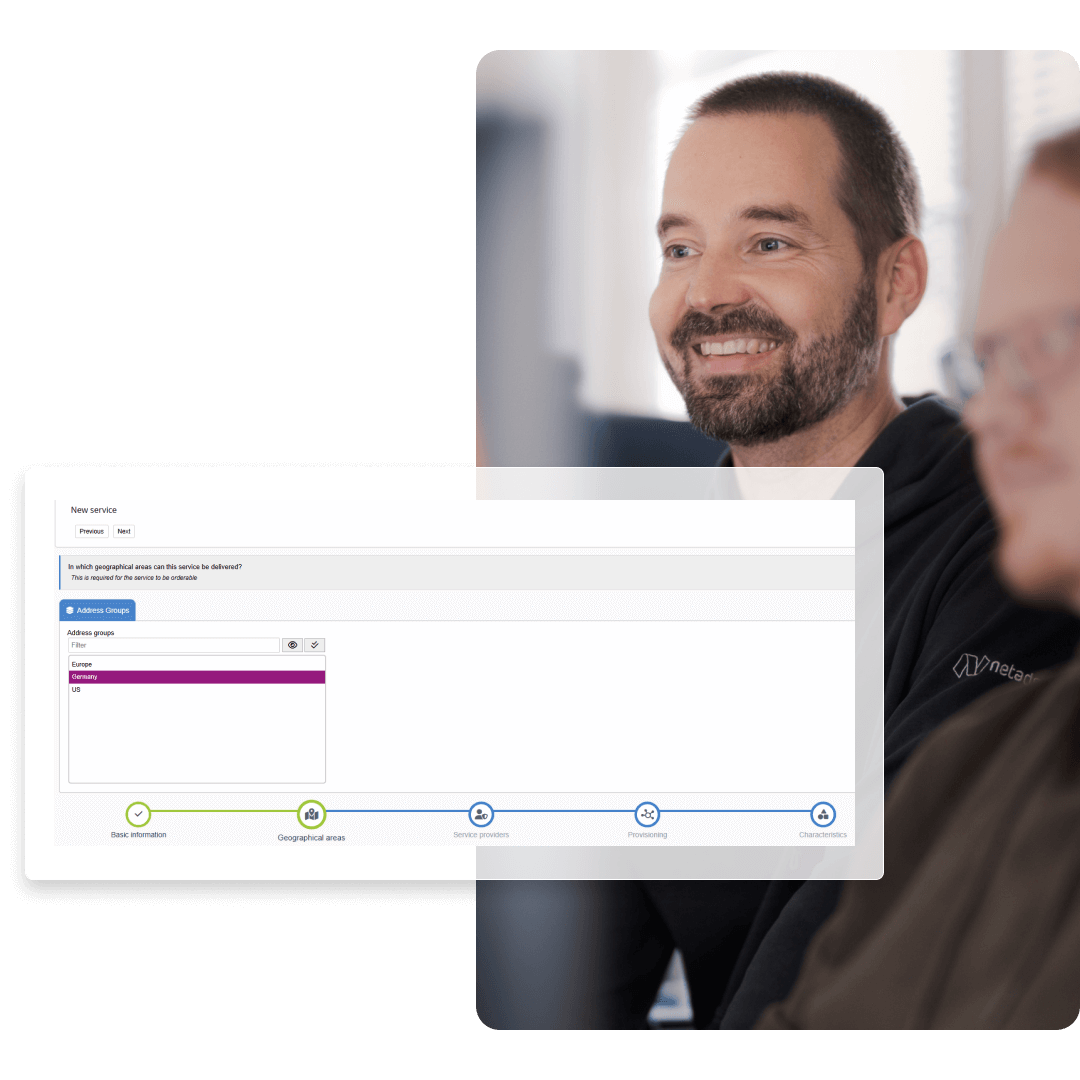
Telcos - enterprise performance.
Large-scale telcos gain access to comprehensive monitoring and control capabilities, coupled with superior performance metrics. The platform ensures enterprise-grade architecture and security measures, making it suitable for complex, large-scale network operations.
Enhanced monitoring and control with real-time network insights and advanced diagnostic tools.
Superior performance through optimized system architecture and efficient resource management.
Enterprise-grade security and architecture ensuring robust protection and scalability for large operations.
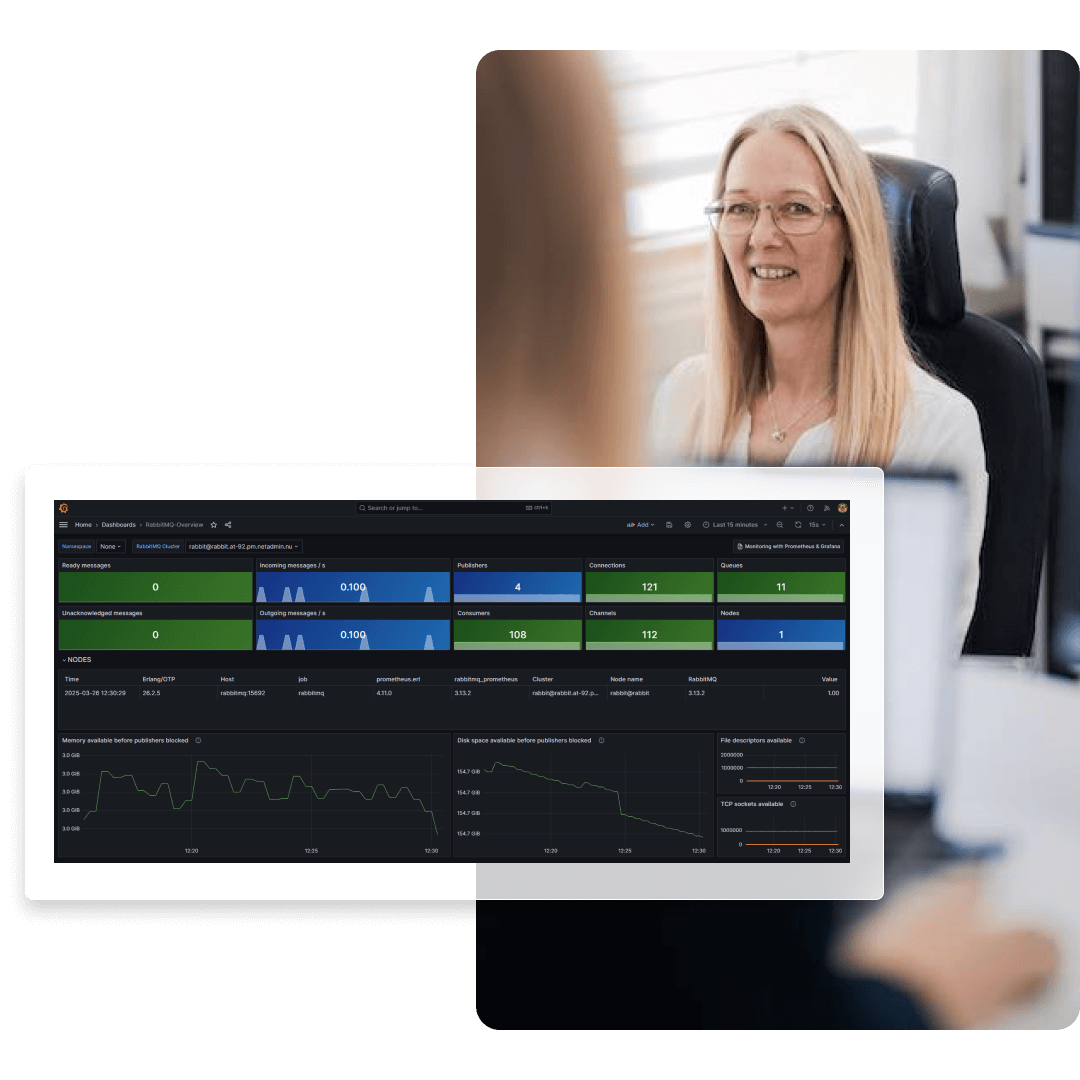
Boost performance and future-ready network management capabilities.
Netadmin Nine.2 brings a range of improvements designed to save time, reduce costs, and enhance scalability. These updates streamline operations, improve service reliability, and help you future-proof your network.
Key features in Netadmin Nine.2
Faster and more efficient data imports: Improved import function eliminates spreadsheet linking, saving time and simplifying data management within the system.
Custom Fields reduce costs and complexity: Custom fields reduce the need for costly customizations, simplifying system adaptation and cutting implementation time.
Cloud technology enhances reliability and security: Cloud tech boosts performance and visibility, ensures scalability, and meets security requirements like NIS2 and TSA.
Service Catalog enhancements reduce administrative burden: Easily manage services, run revenue-generating campaigns, and streamline availability and dependency configurations..
Improved Event System and Discovery for faster troubleshooting: Structured error views and simplified setup improve issue visibility and support independent configuration management.
New Monitoring View for instant fault analysis: A redesigned dashboard helps prioritize faults and resolve customer issues faster, boosting satisfaction.
Enhanced speed and stability in Network Element Monitoring: System scalability improvements eliminate performance bottlenecks, enabling smoother and more sustainable network growth.
Key Enhancements in Netadmin Nine.2.
Cloud-Based Efficiency
Netadmin 9.2 simplifies cloud-based operations, reducing infrastructure costs and streamlining system maintenance. With flexible deployment options, businesses can enhance efficiency while ensuring regulatory compliance and security.
Containerization for scalability and efficiency
Netadmin 9.2 introduces containerization, streamlining installation, improving reliability, and reducing infrastructure dependencies. Operators benefit from faster deployments, greater flexibility, and more efficient load-balancing.
Industry-Standard Scalability
Netadmin 9.2 aligns with TM Forum standards, ensuring seamless integration with industry solutions. Standardization improves interoperability, reduces manual work, and enables rapid, structured growth.
Reliability & Monitoring
Enhanced monitoring in Netadmin 9.2 improves system stability with advanced tracking tools, optimized performance, and better synchronization. Operators gain full visibility and control over network operations.
Looking ahead: Netadmin Nine.3
Netadmin Nine.3 will launch in Q1 2026, aligned with Microsoft .NET 10 LTS.
If your go-live is planned for 2026 or later, moving directly to Nine.3 may be the most efficient upgrade path.
Cloud Infrastructure and Deployment
Netadmin Nine.2 delivers a modern cloud-native architecture that runs on any OCI-compliant Linux distribution. Choose between private or public cloud environments while maintaining enterprise-grade security.
The platform enables dynamic scaling, improved resource utilization, and reduced operational costs, eliminating Microsoft Server license dependencies. With containerization and flexible deployment options, organizations can ensure compliance while building a future-proof foundation.
One of the key changes in Netadmin 9.2 is a move towards containerization.
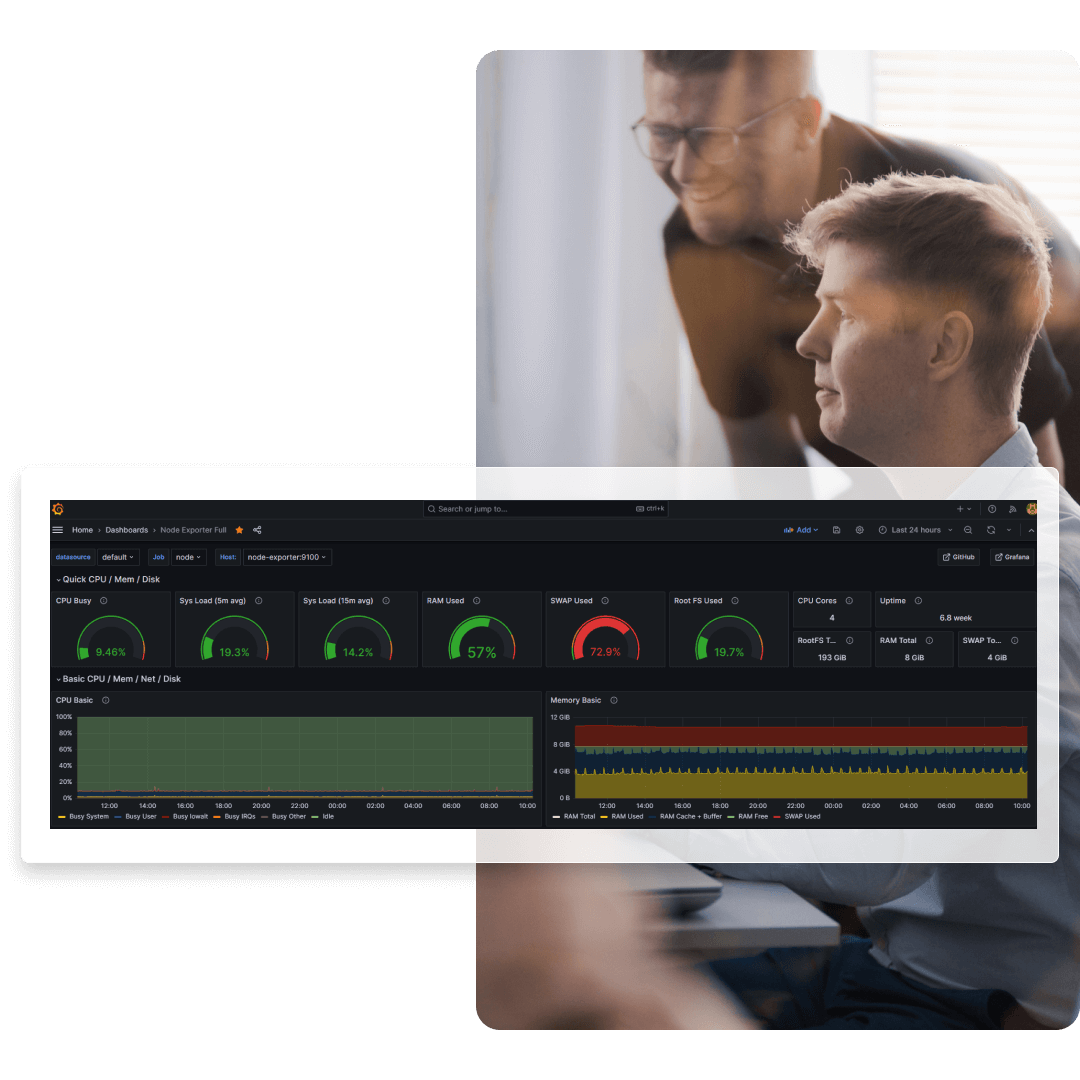
Comprehensive Monitoring Suite
Experience enhanced network visibility with our integrated monitoring solution. The new metrics-based system leverages Influx database, alongside ApexCharts for advanced visualization and analysis.
Monitor thousands of ports effortlessly with our redesigned dashboard, tracking everything from customer services to device performance. Real-time alerts, sophisticated graphing, and simplified SNMP trap management ensure optimal network health.
Enhanced Site Management and discovery
The new Site View centralizes network management with intuitive navigation and direct editing capabilities. Streamlined infrastructure management allows quick addition of locations through drop-down selections.
Enhanced network discovery features standardized device events and optimized performance through a new plugin system, significantly reducing lead times and improving operational efficiency.

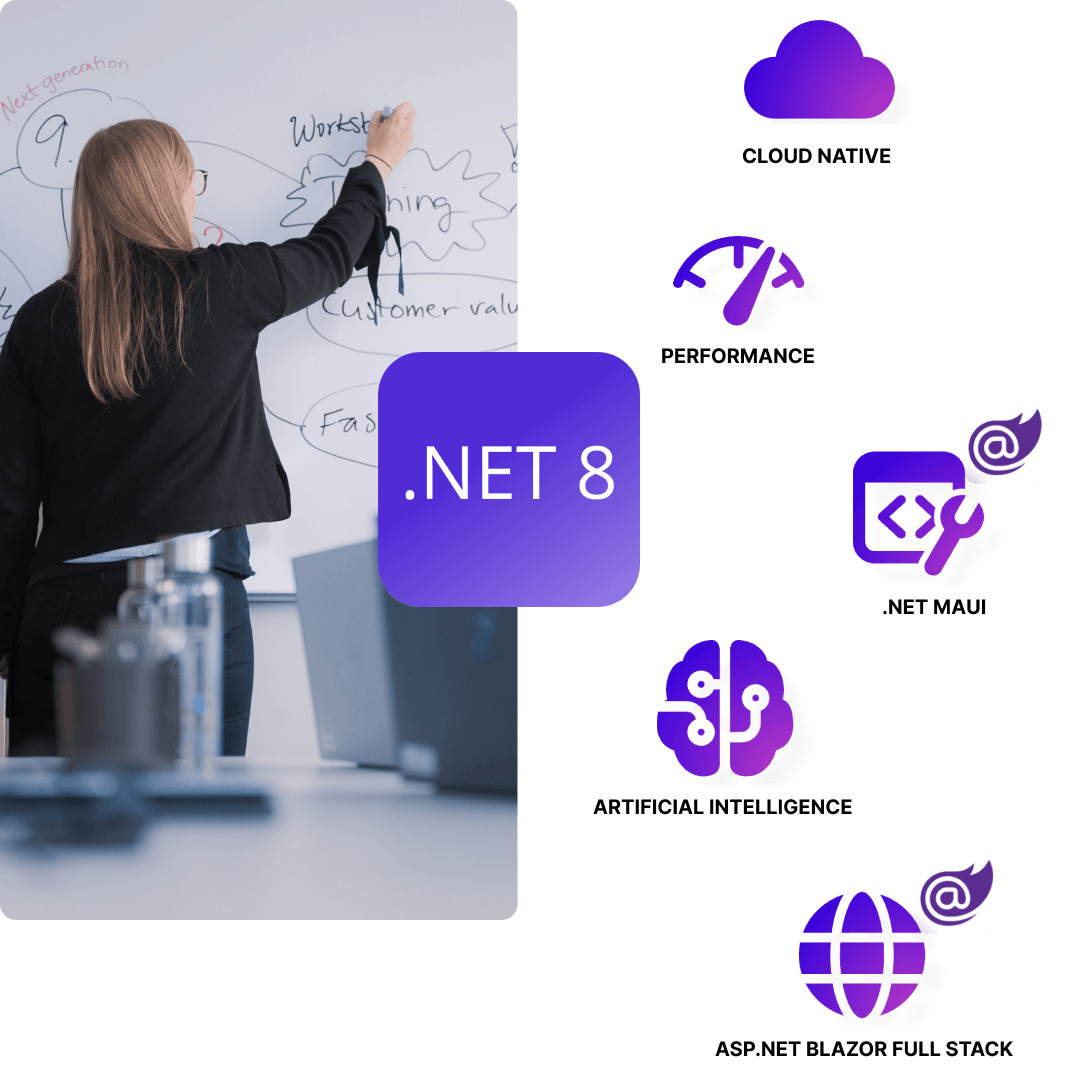
Optimized System Architecture
Performance improvements span across the platform with optimized file storage, enhanced authentication, and modernized framework updates. The transition to shared file storage improves system performance and backup efficiency.
Authentication upgrades include robust OpenID Connect integration, while .NET 8 implementation ensures better security and maintainability. The precompiled UI delivers faster response times and smoother user experience.
Streamlined Service Management
The evolved Service Catalog aligns with TM Forum standards, introducing technical service characteristics and unified availability implementations. Enhanced dependency management provides granular control over service relationships and policies.
New batch editing capabilities and improved template management streamline configuration and maintenance, making complex service offerings easier to manage while maintaining flexibility.


Simplified Deployment & Configuration
Experience easier system setup with our new deployment tool and bundled add-ons based on licensing. "Data Packs" provide predefined datasets for address attributes, dashboard views, and ticket attributes, reducing manual configuration needs. The Import/Export framework enables efficient batch updates and seamless data migration between environments, streamlining administrative tasks.
Product Tour
Explore the new features and improvements in Netadmin Nine.2 through our demo videos. From system-wide improvements to specific tools and features, our demos showcase the practical applications of Netadmin Nine.2's capabilities.
Note: The demos is only viewable on larger screens.
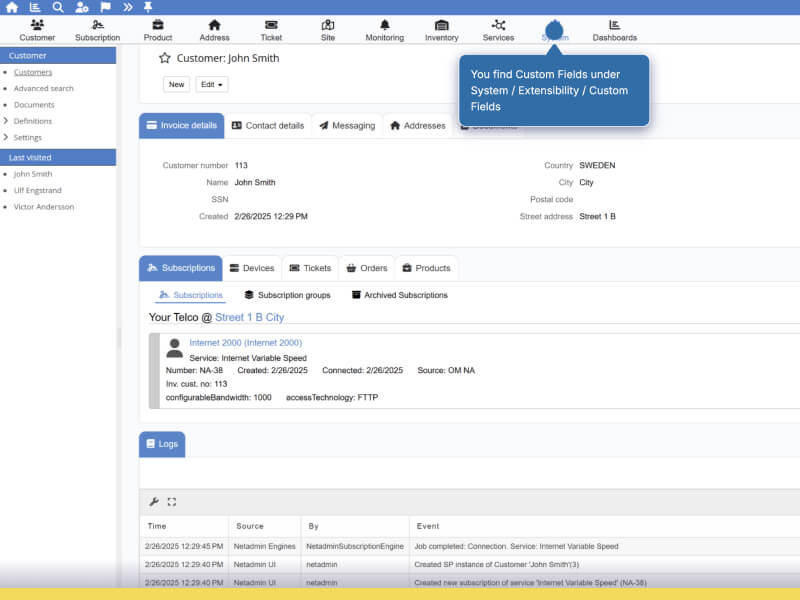
Product Tour
Custom Fields
Explore how to extend system capabilities with custom attributes for simplified data management.
Custom Fields Demo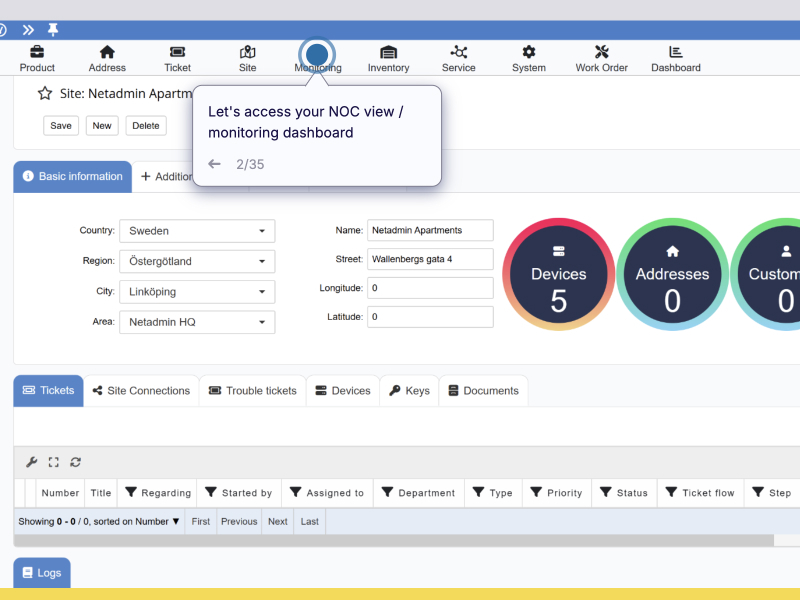
Product Tour
Monitoring Modernization
Explore enhanced network visibility features and improvements in system monitoring capabilities.
View Demo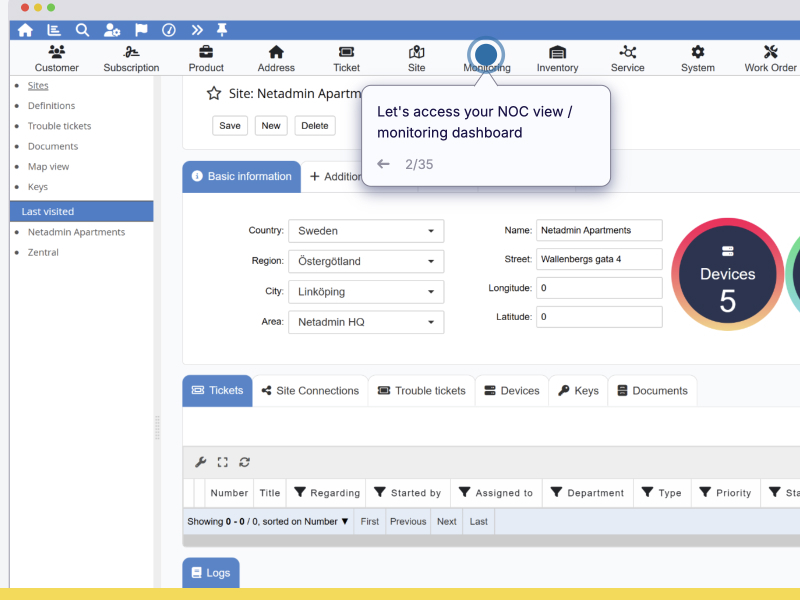
Product Tour
Monitoring Dashboard
See how the new dashboard helps quickly identify and resolve network issues.
View Demo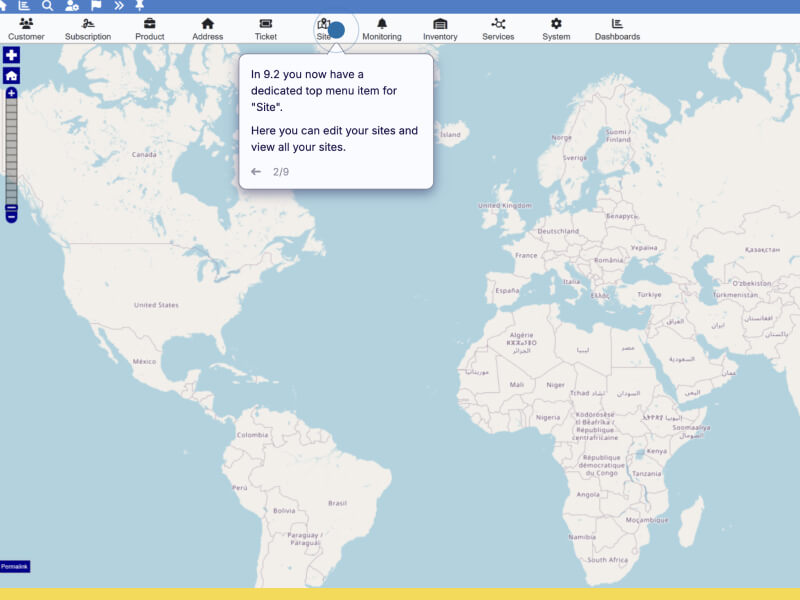
Product Tour
Site View
Tour the new site management interface designed for simplified network administration.
Site View Demo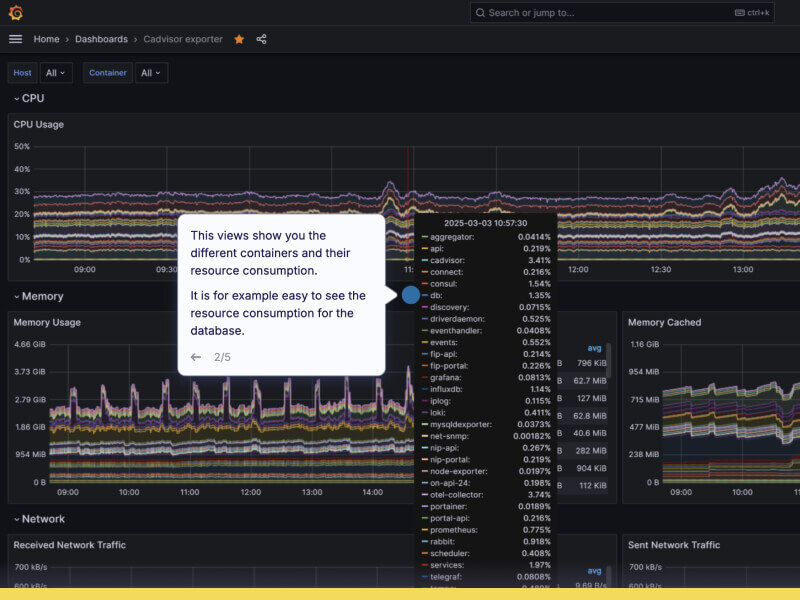
Product Tour
Performance Monitoring
Learn about built-in tools for monitoring system health and analyzing performance metrics.
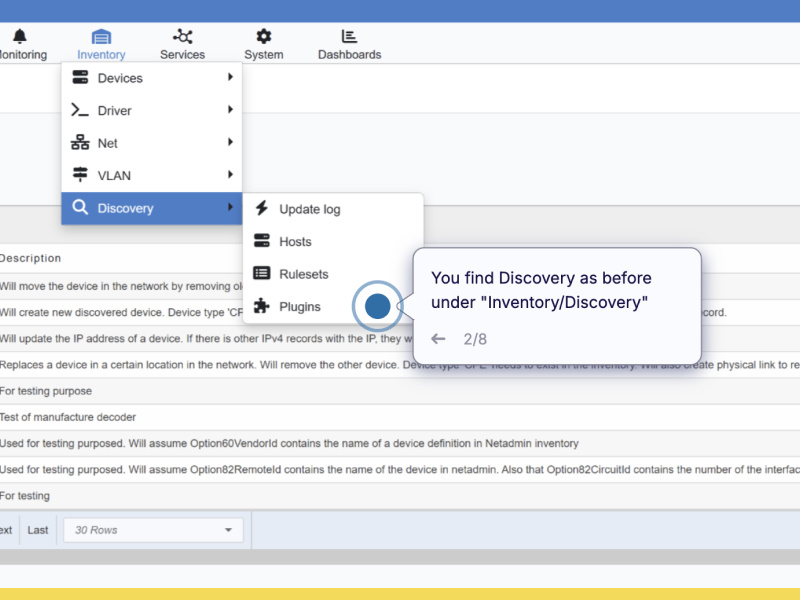
Product Tour
Discovery
See the improved network discovery interface for better tracking of infrastructure changes.
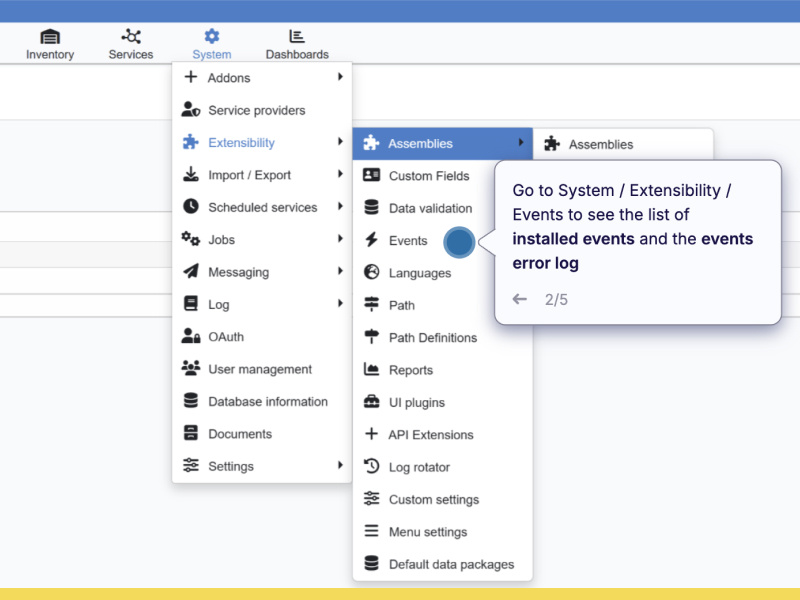
Product Tour
Events System
Explore the redesigned event handling system for more efficient network troubleshooting.
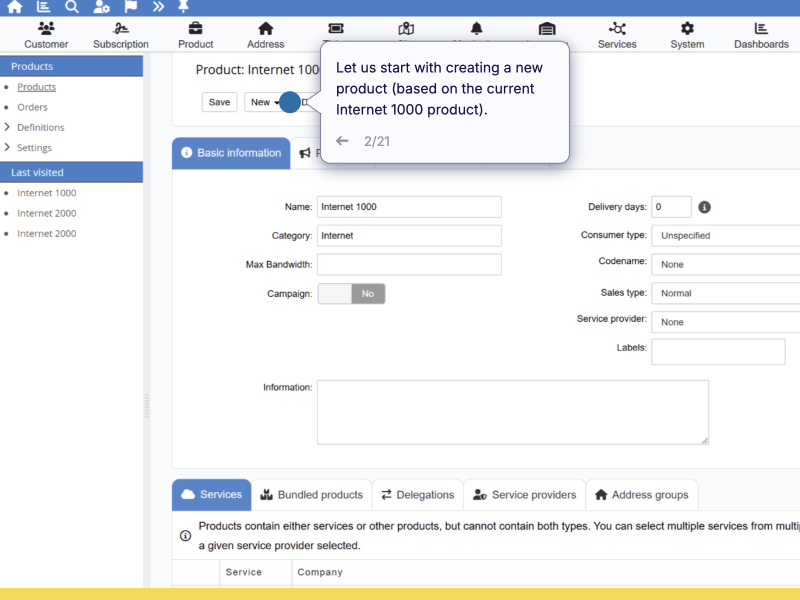
Product Tour
Service Catalogue
Learn how the TM Forum-compliant service catalog simplifies product management.
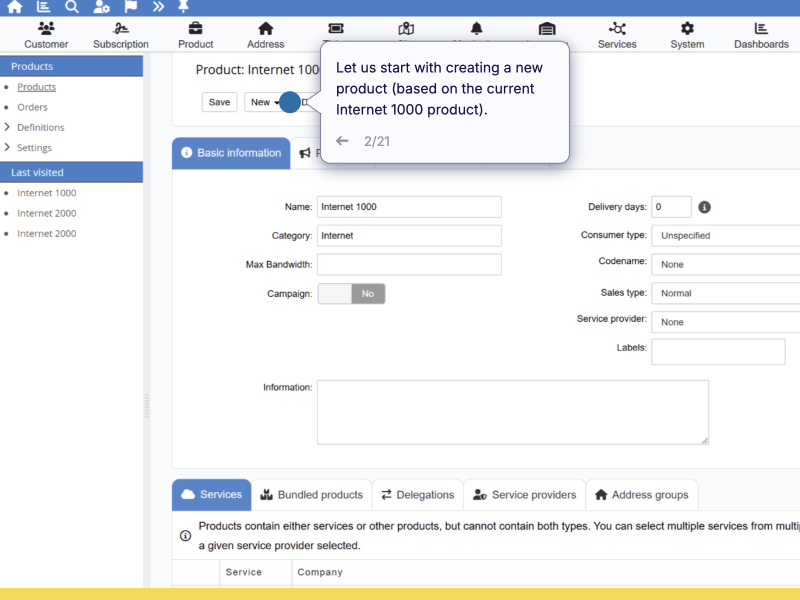
Product Tour
Service Catalogue Characteristics
Learn how to manage product definitions and service relationships in our intuitive service catalog
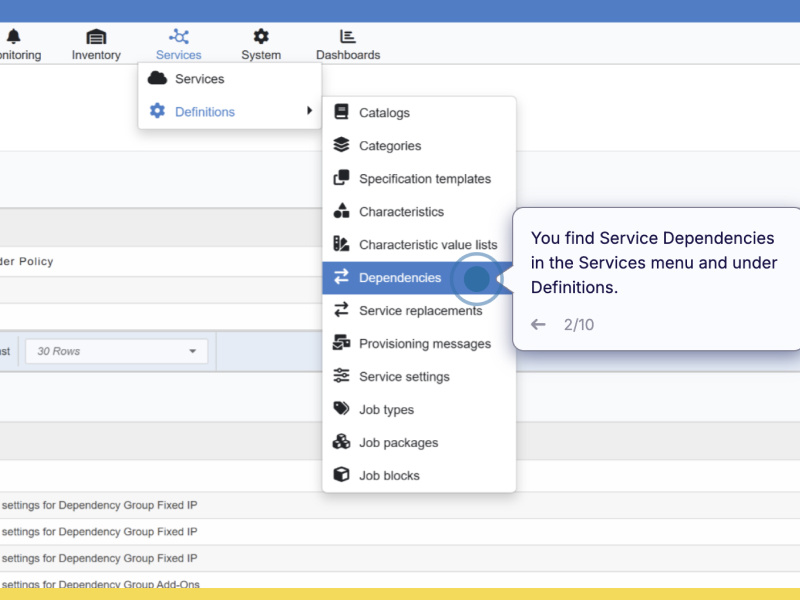
Product Tour
Service Dependencies
Watch a detailed walkthrough of service dependencies management and their configurations in Netadmin 9.2's service catalog system.

Johan Hjalmarsson
+46 76 843 43 60
Have questions about Netadmin 9.2 and 9.3? Get in touch with our product expert Johan Hjalmarsson, who can provide detailed insights into how this release can transform your operations.
Complete the form below to schedule a consultation.





